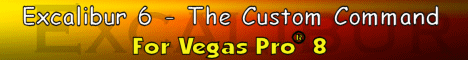Excalibur - Leading the way to
simplified and faster editing
Speed up your workflow with Excalibur 6 - The Custom Command - always available as a docked window!
Excalibur 6 is compatible with Vegas pro 8.0a or newer, Vegas Pro 8.1, Vegas Pro 9-32 and 64 bit, Vegas Pro 10-32 and 64 bit, Vegas Pro 11, Vegas Pro 12, Vegas Pro 13, VEGAS Pro 14, VEGAS Pro 15, VEGAS Pro 16, VEGAS Pro 17, VEGAS Pro 18, VEGAS Pro 19.
NOTE: Excalibur (or any other script or Custom Command) will NOT work with any of the VEGAS Movie Studio products. Only the Pro version of VEGAS is supported.
Full version (Unlock with purchase of a registration key) and 15 day fully functional Demo.
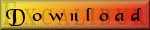
Version 6.14.2
Custom Command for Vegas Pro 14 - 19 64 bit.
Corrects 2 issues found in Vegas Pro 17+
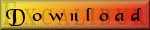
Version 6.14.0
Custom Command for Vegas Pro 14 - 19 64 bit.
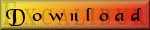
Version 6.13.0
Custom Command for Vegas Pro 13 64 bit.
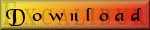
Version 6.0.8
Custom Command for Vegas Pro 8.0a or newer, Vegas Pro 8.1,
Vegas Pro 9/10/11/12 - 32/64 bit!
For older versions of Vegas, see details about the older script versions here

What's new in version in 6?
Videos
Excalibur 6 - The Custom Command

See what others have to say about Excalibur!
Custom Command--
Multi-Cam--
Cameras--
Timeline--
Velocity/Duration--
Events--
PIP/Twirls--
Video Effects--
Audio--
Repair/Maintenance--
Assets--
Properties--
Quick Label--
About--
FAQ
| Excalibur 6 includes new enhancements over previous versions. Excalibur 6 now runs as a Custom Command in Vegas Pro 8 providing extremely tight integration with the Vegas timeline. What does this mean for you? It means you never have to stop editing and load Excalibur to perform some task. Instead, it's always available as a docked window. Additional new features in Excalibur 6 include: Excalibur will automatically restart each time Vegas is started. If you exit Vegas and Excalibur is running, it will resume running the next time you start Vegas. The load time for each tab is now faster as each tab is only initialized when it is activated. It may take a few seconds for some tabs to open as it reads through the various Vegas settings available to you. By refreshing on each activation, the information on the tab will always be current no matter how many tracks or presets you add or remove. All "Undo" messages are now easily recognizable names. No longer will you see "Run Script" for every tool used. New Auto Save custom command that will save a series of backup files every "x" minutes appending a date/time stamp on the file names. This will give you a running series of backup files for the ultimate protection. 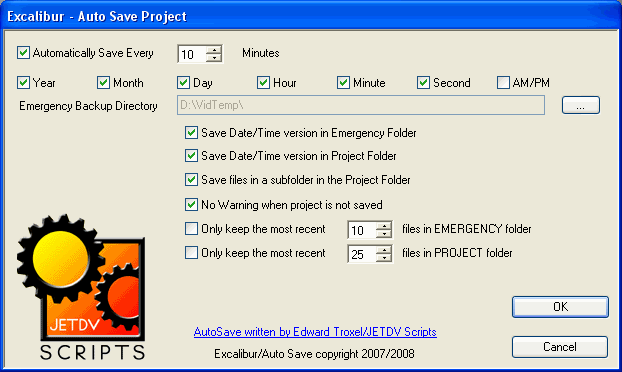
New Project Inspector custom command that will search for several of the common mistakes made during editing and can attempt to fix many of those errors. It opens as a window that can be docked with any of the other Vegas windows. It can be set to automatically check for errors or only do manual checks. Here you can see Project Inspector docked with the other Vegas windows including Excalibur. 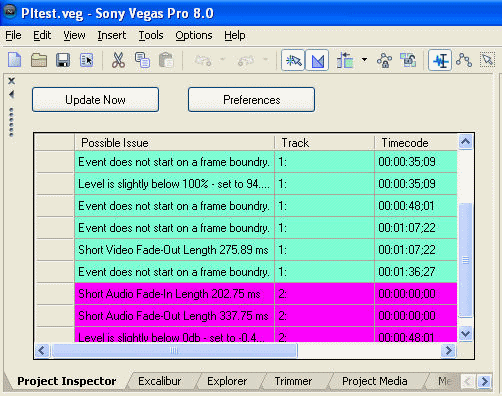 As you work, it will update automatically (or you can click the "Update Now" button) and show many "possible problems" including:
|