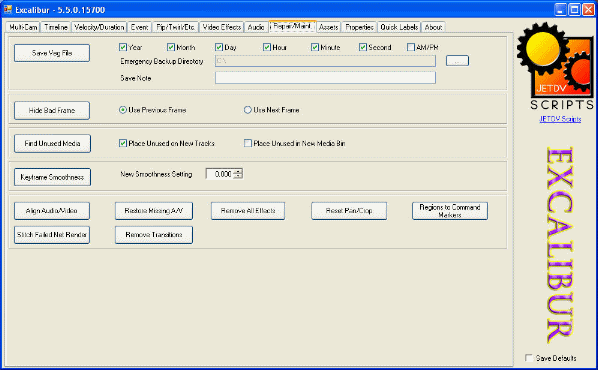Excalibur - Leading the way to
simplified editing
Speed up your workflow with live switching between cameras
and the ability to assign most tools individually to the toolbar.
NOTE: Excalibur (or any other script) will NOT work with any of the Vegas Movie Studio products. Only the full version of Vegas is supported.
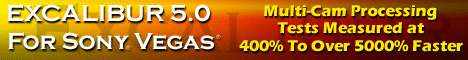
|
Version for Vegas Pro 8.0a or newer Version for Vegas 6.0b or newer or Vegas 7.0 or newer 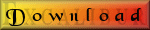 Version for Vegas 5 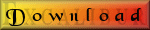 Full version (Unlock with purchase of a registration key) and 15 day free Demo. |
 What's new in version in 5? Videos How to use Multi-Cam in Excalibur 5 Quick Labels in Excalibur 5 Voice Over in Excalibur 5 Video Scrapbook in Excalibur 5 |
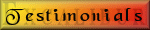 See what others have to say about Excalibur! |
Multi-Cam-- Timeline-- Velocity/Duration-- Events-- PIP/Twirls-- Video Effects-- Audio-- Repair/Maintenance-- Assets-- Properties-- Quick Label-- About-- FAQ
|
|
Repair Maintenance tools provide:
|