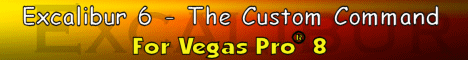Montage Magic - The Fastest,
Easiest Way To Create Photo Montages....
Montage Magic 1 is compatible with Vegas pro 8.0a or newer, Vegas Pro 8.1, Vegas Pro 9-32 & 9-64 bit, Vegas Pro 10-32 & 64 bit!
NOTE: Montage Magic (or any other script or Custom Command) will NOT work with any of the Sony Vegas Movie Studio products. Only the full version of Sony Vegas is supported.
Full version (Unlock with purchase of a registration key) and 15 day fully functional Demo.
Montage Magic--
Set Pan/Zoom--
Preferences--
About--
FAQ
About Montage Magic 1
Unlike previous montage tools, Montage Magic will smartly generate default positions. By searching for faces, it knows where the primary area of each photo is located. You can visually see where the pan and zoom will begin and end – all on one screen – and eliminate the need to worry about keyframes.
To make the montage creation a “smart” process, Montage Magic uses exclusive face detection technology to determine where faces are located in the image. The face location is then used to smartly position the beginning and ending pan/zoom locations. Here’s a specific example showing how this technology works:

In this particular image, two faces were found (the yellow squares were added simply to indicate the faces found by the face detection technology). Notice how both the green start position and red ending position are smartly placed around the areas where the faces are located. By knowing the areas to emphasize, Montage Magic properly determines the starting and ending locations instead of all movements being totally random.
See what others are saying about Montage Magic!
|
|